2016 Spring Semester Tuition Fee Payment
2016 Spring Semester Tuition Fee Payment
All enrolled students, returning and readmitted grauate students
students need to pay the tuition for the Spring Semester of 2016 according to the following instructions:
1. Period: February 18(Thurs), 2016 ~ February 24(Wed), 2016 (09:00 ~ 17:00)
2. How to pay the tuition:
1) Payments can be made at all local banks. However, students making payments at banks other than Nonghyup, Shinhan Bank, and Woori Bank will be subject to service charges.
2) It is possible to pay the tuition fee by credit card. However, only Nonghyup BC card, Nonghyup NH Card, Shinhan Card, and Woori cards are acceptable.
(1) Go the Nonghyup, Shinhan Bank or Woori Bank in person to pay by credit card
(2) Go to the homepage of Nonghyup, Shinhan Bank or Woori Bank to pay online:
3. Tuition Payment Bill Printout
1) The bill is printable only after 09:00 February 15, 2016.
2) Login to http://snuhaksa.snu.ac.kr/sdj/Sdjindex.jsp?sys_div=D
Enter your Student ID Number (학번), Alien Registration Number* (주민등록번호), and your name in Korean (성명), and Click the "로그인" button. On the next page, click the "출력" button (Tuition Fees / 등록금)
* Alien Registration Number: If you do not have the number, enter your 'Date of Birth (--yymmdd)' and either '1000000' for male students or '2000000' for female students. For example, if you are a female born on 17/12/1985, you would input 851217-2000000.
4. Confirmation of Education Expense Payment (the receipt) is available after your payment.
- To verify that your payment was received, go to the mySNU web site (http://my.snu.ac.kr) and click on "등록금납부확인서" (CEEP) → "등록금납부확인서출력(일반재학생)" (CEEP Printout).
※ Students who have taken courses more than 4 semesters do not register for classes (0 credit), they will not be considered registered.
contact- sorim922@snu.ac.kr